An Interactive 4-Day Training Course
Power BI Data Visualization and Dashboard Preparation
Visualizing Insights: Mastering Power BI for Dynamic Dashboards
Course Overview
Welcome to the training course "Power BI Data Visualization and Dashboard Preparation." In this training course, you will delve into the diverse tools offered by Power BI and master their applications. From navigating the intricacies of Power BI Desktop to harnessing the potential of the query editor for effective communication, you will gain a comprehensive understanding of Power BI's components and functionalities. Through hands-on exercises, you will learn to craft engaging reports with a variety of interactive visualization types, enabling you to transform raw data into actionable insights. Whether you're a novice or an experienced user, this training course will empower you to create dynamic dashboards that convey compelling stories from your data.
This GLOMACS training course will highlight:
- Explore the diverse tools within Power BI ecosystem
- Gain proficiency in Power BI Desktop and its components
- Master the query editor for effective data communication
- Navigate different views of the Power BI data model
- Create reports with various interactive visualization types
Training Outline
DAY 1: Power BI Introduction and Tools Familiarization
- Introduction to Power BI: Understanding its role in data visualization and dashboard preparation.
- Overview of Power BI Tools: Exploring Power BI Desktop and its various components.
- Understanding Power BI Components: Familiarizing with Power Query Editor, Data Model, and Report View.
- Hands-on Practice: Learning to navigate Power BI Desktop interface and its functionalities.
- Data Import and Transformation: Using Power Query Editor to import and manipulate data.
- Creating Relationships: Understanding and establishing relationships between different data tables.
- Practical Exercise: Applying learned concepts to create a simple report with basic visualizations.
DAY 2: Advanced Data Modeling and Querying Techniques
- Review of Day 1: Recap of Power BI Desktop and basic functionalities.
- Advanced Data Modeling: Exploring techniques for optimizing data models and creating calculated columns and measures.
- Advanced Querying with Power Query Editor: Hands-on practice with complex data transformations and query operations.
- Data Visualization Techniques: Understanding different visualization types and their applications.
- Interactive Reporting: Learning to create interactive elements like slicers, filters, and drill-through.
- Advanced Visualization Features: Exploring additional visualization options and customization features.
- Practical Exercise: Building an interactive dashboard using advanced data modeling and visualization techniques.
DAY 3: Dashboard Design and Development
- Dashboard Planning: Understanding the purpose and audience of the dashboard.
- Dashboard Layout and Design Principles: Learning best practices for designing effective dashboards.
- Creating Dashboard Elements: Building various components such as tiles, charts, and KPIs.
- Dashboard Interactivity: Implementing drill-down, cross-filtering, and other interactive features.
- Dashboard Formatting and Branding: Customizing the appearance of the dashboard to align with branding guidelines.
- Collaboration and Sharing: Exploring options for sharing dashboards and collaborating with team members.
- Practical Exercise: Designing and developing a comprehensive dashboard from scratch.
DAY 4: Advanced Power BI Features and Deployment
- Review of Dashboard Development: Recap of dashboard design principles and best practices.
- Advanced DAX Functions: Exploring complex DAX functions for advanced calculations and analysis.
- Performance Optimization: Techniques for optimizing dashboard performance and data refresh.
- Data Security and Governance: Understanding security features and implementing data governance policies.
- Power BI Service: Introduction to Power BI Service for cloud-based dashboard deployment and sharing.
- Mobile Optimization: Designing dashboards for mobile devices and optimizing mobile viewing experience.
- Final Project: Presenting and sharing the completed dashboard project with the class for feedback and discussion.
Certificates
- On successful completion of this training course, GLOMACS Certificate will be awarded to the delegates
- Continuing Professional Education credits (CPE) : In accordance with the standards of the National Registry of CPE Sponsor, one CPE credit is granted per 50 minutes of attendance
Accreditation

GLOMACS is registered with NASBA as a sponsor of Continuing Professional Education (CPE) on the National Registry of CPE Sponsors. NASBA have final authority on the acceptance of individual courses for CPE credit. Complaints regarding registered sponsors may be submitted to the National Registry of CPE Sponsors through its website: www.learningmarket.org.
All Training Seminars delivered by GLOMACS by default are eligible for CPE Credit.


About Saudi Glomacs
At Saudi GLOMACS, we specialize in delivering world-class training courses in Saudi Arabia and across various international locations. Our training courses are tailored to meet the unique demands of Saudi Vision 2030 and the Human Capability Development Program, focusing on empowering Saudi citizens and enhancing workforce skills. We offer diverse courses spanning leadership, management, engineering, and technical disciplines to cultivate expertise and drive professional growth. Our flexible learning options—whether in-person, online, or in-house—ensure accessibility and convenience for individuals and organizations alike.
With over 30+ years of experience through the GLOMACS global network, we are committed to delivering innovative, results-driven training solutions. Our expert instructors combine industry knowledge with dynamic teaching methods, fostering practical skill development and long-term career success. By choosing Saudi GLOMACS, you're investing in personal excellence and contributing to the Kingdom’s sustainable economic growth and vision-driven transformation.
What do you need to learn next?
Check our list of courses or let us customize a course for you.
View courses